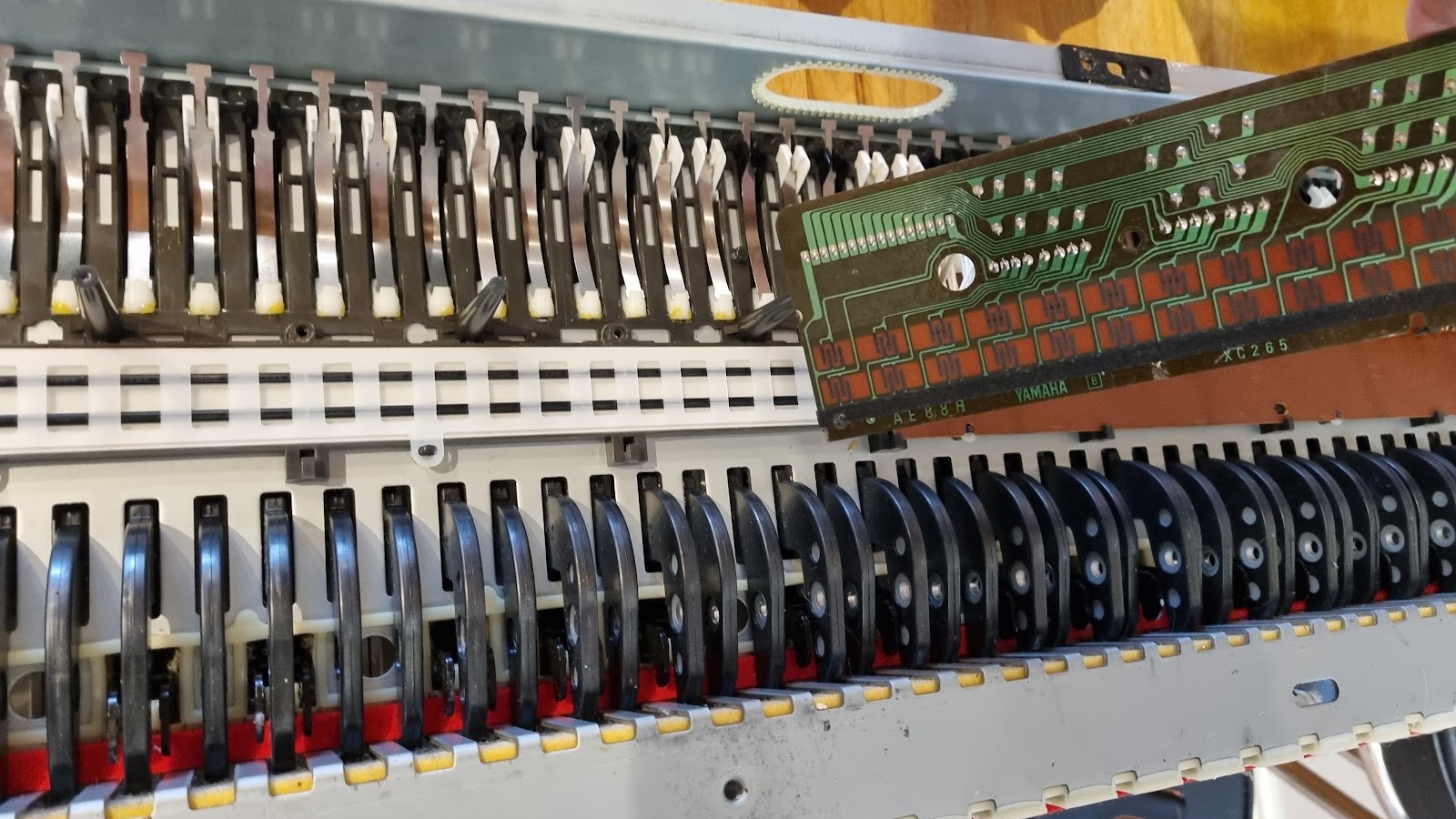[Bear in mind I don't really know what I'm doing here!]
A Sherwood X-4050R amplifier. Pretty sure it was purchased from Richer Sounds in the late 1990s or early 2000s. No power at at all - the red standby light wasn't illuminating.
It turned out to be small standby transformer on the power supply PCB: The primary side had gone open circuit. (Should have been about 1300ohms on that side, based on a 600-and-something measurement from the centre pin. The secondary side was about 13 ohms if I recall.)
The transformer (kind of dark and cracked on the plastic top) is labelled 2828090901. You can google but there's not much help.
Based on looking at the service manual (which is available if you search - though it's poor enough resolution that reading it is a challenge) the transformer needs to supply something like a 13.5v output that will:
a) be used to supply 12v for the purposes of engergising the relay when it's time to switch on properly, and
b) will feed into a GD7806 to supply 6v for the standby circuitry.
Research told me that a 240v primary 9v secondary transformer might be good enough (because it'll give out more than 9v when under the full rated load). However, finding one that fits was difficult and I couldn't find one with the same pin positions regardless. The size seems to be an EI30 / EI 30 (the 30 being approximate millimetres). I skipped over a few that seemed to have obviously bad efficiency ratings (because as a standby transformer it's theoretically going to permanently on) and ended up buying a Myrra 44158.
It fits in the gap on the circuit board and while the pins definitely are _not_ in the right places, since I was unresolved on any other mechanism to mount and connect it, I tried bending the pins to make them fit to the nearest holes on the PCB. I managed it - it was definitely one of those times where I felt like I was on the edge of snapping things off - and then when soldering in did a bit of bridging across some of the holes/tracks. (The board had 3 holes on the primary side and 4 on the secondary I think, but only 2 on each side were used.)
Anyway! Once fired up, I got a standby light.
I played some audio into the headphones and was getting some audio distortion. I was worried that the transformer was underpowered, but managed to take some measurements (on the connector that goes to the front board) of 18v and 6v in standby, and 13v (and a bit) and solid 6v with the amp turned on and powering headphones. I started playing with the knobs and switches and it seemed to be mostly a dodgy "Direct" (latching push) button. I didn't fancy my chances of finding matching replacement and figured I could live without the Direct and Loudness options, so I bridged the pins so they were connected in the "off" positions and I desoldered the other leg (hopefully stopping the signal from every also going down the Direct path, say.)
The amp seems to be working nicely.
I note that the original transformer is marked as a "safety" part in the service manual, which I think means it's part of the device's accreditation and should only be swapped for an exact replacement. The Myrra transformer is inherently short-circuit-proof and self-extinguishing or something. It doesn't contain a fuse like the old one (that presumably caused the problem in the first place), but obviously I'm just an amateur playing around with my own equipment for my own purposes here - I'm not saying you should do what I did :-)